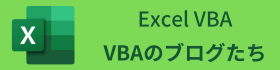指定フォルダ内の.msgファイルからメール情報を取得
タイトルのサンプルは、以下です。
Private Enum clm
To_ = 1
CC
BCC
受信日時
タイトル
本文
送信者
送信者アドレス
送信日時
受信者名
End Enum
'*********************************
'* folderPath:フォルダのパス
Private Sub ExtractMsgContents(ByVal folderPath As String)
Dim msgFileName As String
Dim outlookApp As Object
Dim outlookMail As Object
Dim outputSheet As Worksheet
Dim rowCounter As Integer
' 出力先のシートを作成
Set outputSheet = Sheets.Add
' Outlookアプリケーションを作成
Set outlookApp = CreateObject("Outlook.Application")
' 出力先シートの初期化
outputSheet.Cells.Clear
outputSheet.Cells(1, clm.To_).Value = "To"
outputSheet.Cells(1, clm.CC).Value = "CC"
outputSheet.Cells(1, clm.BCC).Value = "BCC"
outputSheet.Cells(1, clm.受信日時).Value = "受信日時"
outputSheet.Cells(1, clm.タイトル).Value = "タイトル"
outputSheet.Cells(1, clm.本文).Value = "本文"
outputSheet.Cells(1, clm.送信者).Value = "送信者"
outputSheet.Cells(1, clm.送信者アドレス).Value = "送信者アドレス"
outputSheet.Cells(1, clm.送信日時).Value = "送信日時"
outputSheet.Cells(1, clm.受信者名).Value = "受信者名"
rowCounter = 2
' フォルダ内の.msgファイルに対して処理
msgFileName = Dir(folderPath & "*.msg")
Do While msgFileName <> ""
' Outlookメールアイテムを開く
Set outlookMail = outlookApp.GetNamespace("MAPI").OpenSharedItem(folderPath & msgFileName)
' メール情報を、セルに書込み
With outlookMail
outputSheet.Cells(rowCounter, clm.To_).Value = .To
outputSheet.Cells(rowCounter, clm.CC).Value = .CC
outputSheet.Cells(rowCounter, clm.BCC).Value = .BCC
outputSheet.Cells(rowCounter, clm.受信日時).Value = .ReceivedTime
outputSheet.Cells(rowCounter, clm.タイトル).Value = .Subject
outputSheet.Cells(rowCounter, clm.本文).Value = .Body
outputSheet.Cells(rowCounter, clm.送信者).Value = .SenderName
outputSheet.Cells(rowCounter, clm.送信者アドレス).Value = .SenderEmailAddress
outputSheet.Cells(rowCounter, clm.送信日時).Value = .SentOn
outputSheet.Cells(rowCounter, clm.受信者名).Value = .ReceivedByName
End With
' 行カウンタを増やす
rowCounter = rowCounter + 1
' 次のファイルを処理
msgFileName = Dir
Loop
' 後処理
Set outlookApp = Nothing
Set outputSheet = Nothing
End SubEmunで指定している列に、それぞれのメール情報が、入ります。以下が使用例で、この例では、”C:\TEMP\”に保管されているメール情報を取得しています。
Private Sub 使用例()
' メールの保管されているフォルダのパスを指定
Call ExtractMsgContents("C:\TEMP\")
End Sub